Although the strongest possibility is that you are here to know “How to Activate Apple Card?” or “How to Activate Titanium Apple Card?”, it’s also quite possible that you have just come to know about Apple Card and want to learn more about it.
Well, irrespective of your reason for landing on this page today, we are sure that your doubts will get resolved by the end of this blog post. One of the doubts encountered by many people who have recently learned about the Apple Card is – “What is the difference between Apple Card and Titanium Apple Card?”. We have given a satisfactory answer to this question as well.
But first, let’s see what exactly an Apple Card is, how it is useful, and most importantly, how is the Apple Card and Titanium Apple Card different. In order to learn how to activate Apple Card, you must first understand the difference between Apple Card and Titanium Apple Card.

Image Credit: Forbes
What is an Apple Card and a Titanium Apple Card? Are they Same?
Table of Contents
Apple Card is a credit card designed or created by Apple Inc., which is a famous technology company based in the USA. The company has created many wonderful products, such as MacBooks, iPhones, AirPods, iPads, and Apple TV 4K. It also makes smart wearables like smartwatches.
Some people get surprised when they come to know that Apple has also launched a credit card, but it’s true. Apple Card is issued by Goldman Sachs, which is a leading investment bank and financial services company based in the United States of America. This card was created to be used with Apple Pay, which is a contactless payment service by Apple Inc. Apple Pay is available on Apple devices. It can also be used on the web and in person.
Apple Card is a digital card that is built into the Wallet app on the iPhone and iPad. It is linked to Apple Pay so that users can make payments in a secure and hassle-free way. Since Apple Card is a digital card, it is used only on the web, with Apple Pay on Apple devices, and at stores that have Apple Pay.

Image Credit: iDownload Blog
However, if you visit a store that does not have Apple Pay but has a traditional card swiping machine, you will not be able to use your Apple Card. In order to help users in such situations, Apple also provides a physical copy of the credit card. This physical copy is known as the ‘Titanium Apple Card’. This card is made of titanium, hence the name.
Currently, there are approximately 6.4 million cardholders of Apple Card despite the fact that it is available only in the USA. The cardholders get attractive rewards on using an Apple Card. Moreover, they get amazing rewards for using the card to purchase Apple products.
How to Activate Apple Card? Read All the Steps Here
After reading the previous section of our blog post, you must have understood the basic points related to Apple Cards. Now, it’s time to highlight an important fact. You don’t need to activate Apple Card, i.e., the digital copy of the credit card provided by Apple. Once your application for Apple Card has been approved, you can start using it immediately.

Image Credit: Pinterest
However, you need to activate the Titanium Apple Card, i.e., the physical copy of the credit card. When your application for Apple Card gets approved, you have the option of ordering your Titanium Apple Card. If you don’t exercise this option at that time, you can do it later.
Your Titanium Apple Card is shipped to the address mentioned by you. The delivery of the card is generally handled by FedEx or UPS. You will get your card in around 7-8 business days. On receiving it, open the package and take out the contents. You will notice that the packaging contains instructions on how to activate Apple Card.
Activate Apple Card by Using the Packaging
Using the iPhone X or an Earlier Version of an iPhone
- Unlock your iPhone and open the Wallet app.
- Click on the ‘Apple Card’ button.
- A notification about the arrival of your card will be there.
- Tap the ‘Activate’ button where you see the notification.
- Hold your iPhone near the packaging.
- Click on the ‘Activate Your Card’ button.
Using iPhone XS or XR
- The bottom of the packaging will have an iPhone icon.
- Unlock your iPhone and hold it to the bottom of the packaging.
- A window saying ‘Apple Card’ will pop up on your iPhone screen.
- Tap on the ‘Activate’ button.
Activate Apple Card Without Using the Packaging
If you don’t want to follow the instructions mentioned in the packaging or somehow lost the packaging before activating the card, you can use the steps listed down below.
- Unlock your iPhone and open the Wallet app.
- Now tap ‘Apple Card’ in the Wallet app.
- Next, tap the ‘More’ button and then tap the ‘Card’ Details’ button.
- Click on the ‘Having trouble activating your card’ option.
- Select the ‘Do Not Have Card Packaging’ option.
- Follow the instructions appearing on your screen.
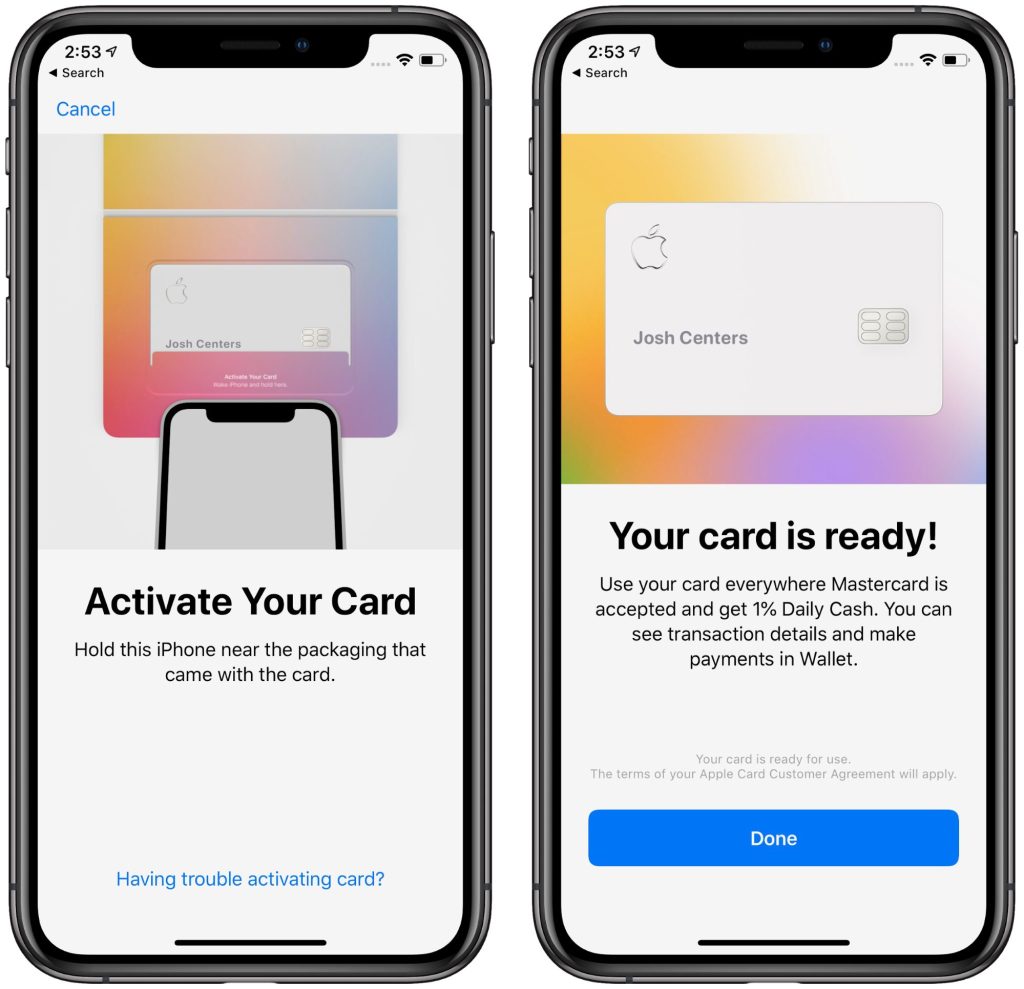
Image Credit: TidBITS
We hope that you must have now learned how to activate Apple Card in different ways. You can even share your Apple Card with your family members and other cardholders. If you have been using Apple devices and wish to add a new product to your list, now is the right time to apply for an Apple Card. Using the card to make your purchases will help you get cashback.
Conclusion
If you get stuck at any point when it comes to activating your Apple Card or have any query related to Apple products or services, you can always call their customer support team.







