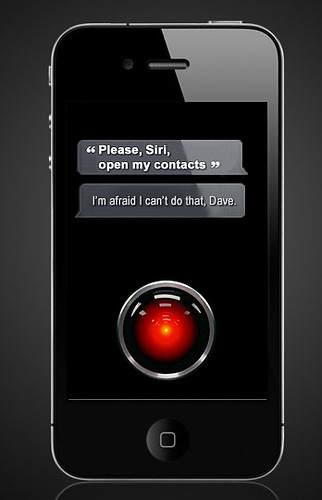The word ‘Siri’ needs no introduction – It’s a virtual assistant for devices manufactured by Apple Inc. In today’s time, people want to buy the best tech gadgets and devices. Technology has become a vital part of people’s lives. When it comes to buying tech gadgets and devices, people show prudence and patience. They choose products manufactured by top companies.
Just like Siri, Apple Inc. also does not need any introduction. It’s a multinational technology company based in the United States of America. Apple designs and makes a variety of consumer electronics, software, and online services. Smartphones, desktops, laptops, tablets, smartwatches, smart televisions, and wireless earphones are some of the products made by Apple.
Apple also develops the operating systems that are used in its products. iOS, macOS, iPadOS, tvOS, watchOS, and audioOS are different operating systems made by Apple. Siri is a built-in, voice-controlled, digital personal assistant that is part of the operating systems that Apple has developed.
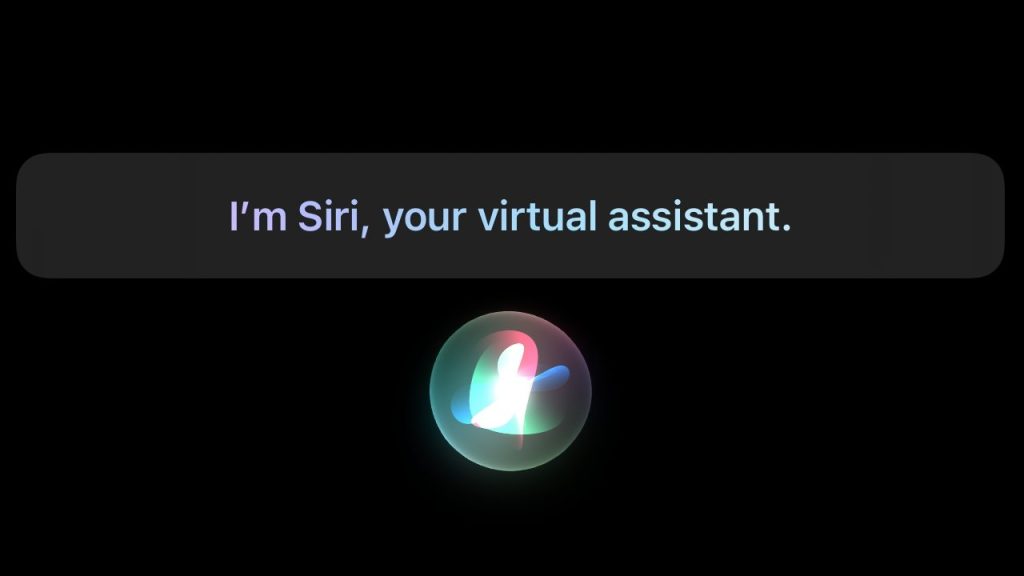
Image Credit: AppleInsider
We have shared information on how to use Siri on iPhone 11 in this blog post. Siri acts as a personal helper for the users of Apple products. If you have never used any Apple product, you might find it difficult to comprehend the use and importance of Siri. In such a case, the simple way to understand Siri is to compare it to Google Assistant and Amazon’s Alexa.
What is Siri? What Tasks Does It Perform?
Table of Contents
The working method of Siri is based on different technologies, such as artificial intelligence, machine learning, and natural language processing. Users give various commands to Siri through their voices, i.e., by speaking. Siri takes these commands and performs the required tasks. It takes the necessary steps to generate the desired results. Before we explain how to use Siri on iPhone 11, we have shared some details on the introduction of Siri.

Image Credit: iDrop News
Although Siri is quite popular, very few people know that it’s an acronym for the term ‘Speech Interpretation and Recognition Interface’. Siri was first launched as an application for iOS devices in February 2010. But then Apple Inc. acquired it. Apple then integrated Siri into iPhone 4S on October 4, 2011.
Thus, Siri has been in use for over a decade now. However, new users of Apple products face many difficulties related to Siri and other aspects. These new users include both – those who have bought a particular type of product for the first time (smartphone, television, earbuds, etc.) and those who have purchased an Apple product for the first time.
Therefore, a lot of users try to learn how to use Siri on iPhone 11. Talking about the activities that Siri can perform, let’s just say that the list is long. Some of the activities that Siri can carry out include setting alarms, adding reminders, creating events, playing music, making calls, checking emails, sending and reading texts, doing translation, performing searches on the Internet, getting directions, and performing mathematical calculations, and reporting weather conditions.

Image Credit: Macworld
Whenever users give any command to Siri through their voices, it converts commands into data files, which are then sent to Apple servers for processing. Then, the servers understand your requirements and produce the desired results. The results are created in the form of voice or text. In simple words, Siri will either respond to you or flash a text.
Find Out How to Use Siri on iPhone 11
If you are an Apple user, you must be aware that Siri is quite useful. If you are not an Apple user, you must have understood by now that Siri is extremely helpful. Siri can help you in several ways on a daily basis. When you know how to use Siri, your life becomes much easier. Now, we have not discussed how to use Siri on different devices. We have shed light only on how to use Siri on iPhone 11 here.
You need to set up and activate Siri in order to use it on your iPhone 11. You can set Siri when you set up your iPhone after buying it. But somehow, if you didn’t do so, you can set up Siri later as well using the ‘Settings’ option on your phone.

Image Credit: Payette Forward
You just need to go to ‘Settings’ and then go to ‘Siri & Search’. Here, you will get two ways to set up Siri. The first way or first method involves using your voice, whereas the second method involves using a button. If you want to set up Siri using the first method, you just need to turn on the ‘Hey Siri’ option. If you want to set up Siri using the second method, you just need to turn on the option ‘Press Side Button for Siri’ or ‘Press Home Button for Siri’.
Learning how to use Siri on iPhone 11 is incomplete without learning how to activate Siri every time you want to use it. In case of activating Siri with your voice, you have to say ‘Hey Siri’. If you want to get another task done immediately after the completion of the first task, you need to say ‘Hey Siri’ again. In case of activating Siri with a button, you have to press either the Home button or the Side button.
Final Thoughts
If you are someone who is a little shy about talking in front of strangers, you might not feel comfortable giving commands to Siri in a public place. In such a case, you can use Siri by typing your requests instead of saying them. In order to do so, you need to make the required changes in the ‘Settings’ option of your iPhone.