A smartphone has become the best friend of many people. It is a companion that no one wants to leave behind in any situation. Whether they are chilling at home, studying at a library, working in an office, or shopping at a grocery store, people keep their mobile phones by their side all the time.
Even when traveling, you might be spending most of your time on your smartphone. People are not to be blamed here, as smartphones that are manufactured today have a ton of interesting and useful features. From making online payments and watching movies to conducting business meetings and tracking fitness goals, a vast array of tasks can be performed with the help of a mobile phone.
In such a scenario, the need to protect your smartphone has become even more important. Technology is like a two-edged sword. Every product or service resulting from technological developments carries with it both huge potential and a huge risk. A smartphone is a perfect example of this. A smartphone is a perfect example of this.

Mobile phones are extremely beneficial, but they are also a threat. If you don’t take the necessary measures to protect or safeguard your smartphone, then you could end up becoming a victim of disastrous situations. You need to handle your mobile phone the same way you handle your other valuable possessions, such as legal documents, ornaments, cash, and so on.
Using a smartphone is an integral part of the daily activities of most people. More often than not, the thought of keeping their phones secure does not cross their minds. It’s not until an undesirable event occurs that people realize that they should pay heed to the security of their smartphones. If you don’t want to wait for such a moment, you should learn how to protect your smartphone today itself.
Use These Tips to Protect Your Smartphone
When we say ‘protect your smartphone’, we don’t mean keeping the mobile phone in such a way that it does not get stolen or lost. Though getting a smartphone lost or stolen away leads to financial loss, the loss you might suffer when your phone gets into the hands of malicious people is even more.
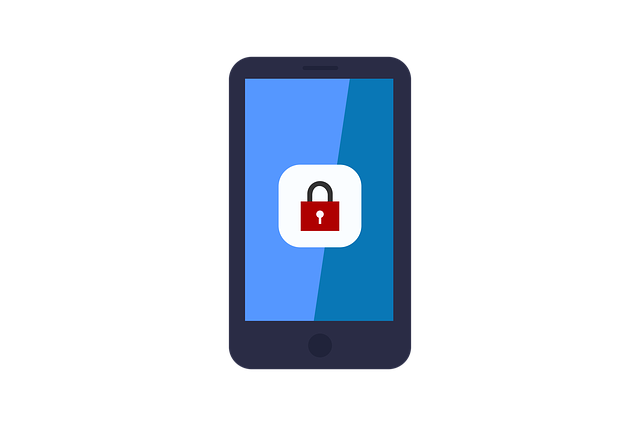
In today’s time, mobile phones have become a treasure of information. Every person stores important details about various aspects of life on their phones. Even a chat with a friend saved in a simple chat application can reveal a lot about your personality, current life, and much more.
Many times, people save passwords for different websites and mobile applications on their phones so that they don’t have to enter their credentials every time they log in to those websites and applications. If you don’t take the necessary precautions to safeguard or protect your smartphone, people with malicious intentions can get access to your passwords that they might use to harm you in any way.
We have listed below some of the brilliant tips that you can use to make sure that your mobile phone is protected at all times.
- Use a PIN code or Pattern to Lock Your Phone
- Keep Wi-Fi and Bluetooth Turned Off When Not in Use
- Stay Cautious While Downloading and Using Applications
- Ensure that Your Applications and Data are Safe
Many people find it hassling to use a pin code or pattern every time they want to use their phone. So, they avoid setting up any security on their mobile. Unlocking a phone by entering a pattern or a pin code might take a few seconds of your time, but it’s completely worth it as it will protect your smartphone.
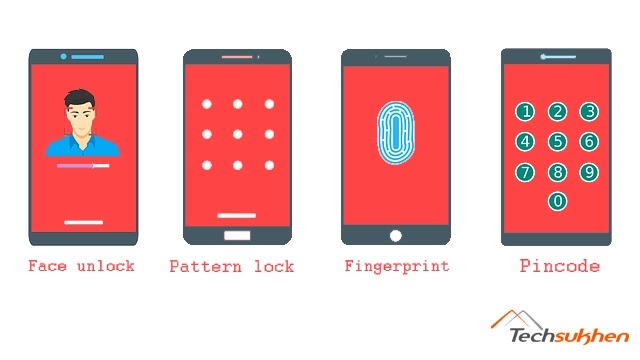
So, you should set a pin code or a pattern lock on your smartphone as soon as possible. If your phone gets stolen or lost due to misfortune, the person who has possession of your phone won’t be able to unlock it. As a result, they won’t be able to access the information stored on your phone or applications installed on your phone.
The ability of your smartphone to connect to a wireless network in a given range is just impeccable. You can use this feature to your advantage whenever you want to save your data or don’t have any data limit left. Several types of public places have Wi-Fi networks these days, for example, cafes, restaurants, shopping centers, airports, etc. Even offices and other workplaces have Wi-Fi networks.
But in order to protect your smartphone, you should turn off the Wi-Fi connection of your phone whenever you are not using any wireless network. If you use the wireless connection offered by a party with evil intentions, they can gain access to the information stored in your device.
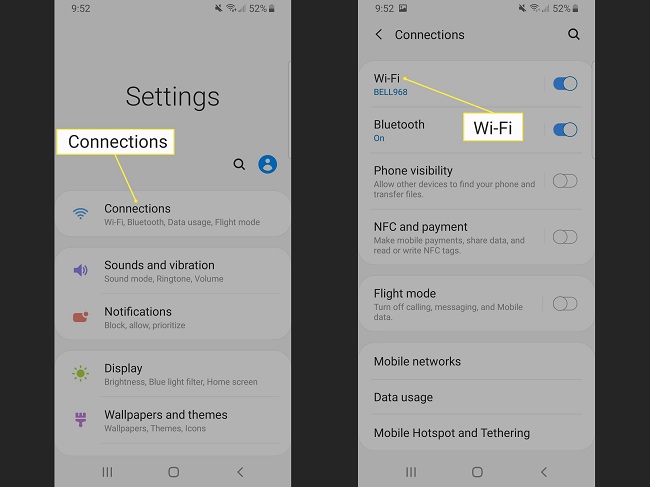
Similarly, you should also keep the Bluetooth feature of your phone turned off when you are not using it. Though only those mobile phones can be paired via Bluetooth, which are located within a short distance or range, hackers can use every chance they get to access any mobile phone to fulfill their motives. If you get a request to pair with a mobile phone that does not belong to someone you know, you should decline it.
It’s quite common for a lot of people to download applications on their mobile phones from unreliable sources due to the excitement or curiosity of trying a new app. But the party behind such sources can hack into your device to steal confidential information and even download malware on your phone.
Therefore, if you want to protect your smartphone, you should always download applications from Google Play Store or iOS App Store. You can also install applications from the official website of the individual developer or the software company that has built the app.
Before downloading and installing any mobile application, you should read the privacy policy to find out the features that the app needs to access to function properly. When it comes to installing and using applications related to mobile banking, investment in stocks, cryptocurrency, and digital assets, you should stay even more cautious.

In addition to the pin lock or pattern lock, you can also set up a password to protect your smartphone. But this password has to be set for the applications installed on your phone. Whenever you want to use any application on your phone, you need to enter the password that you have kept.
Having mobile applications protected with passwords ensures that no unauthorized person accesses them. This security precaution is highly useful in situations wherein you have given your smartphone to others only for a particular purpose. For example, if you hand your phone to your friends to let them look at your vacation pictures, they won’t be able to access the messaging or chat application on your device.
Thus, your confidential and sensitive information remains safe. You should also take the backup of all the data stored on your phone on a frequent basis. Cloud Storage solutions can help you back up photographs, videos, files, contacts, songs, and more stored on your phone.
Along with the tips mentioned above, you can also use other tips that you deem right to protect your smartphone. You should make sure not to leave your phone unattended, especially when you are at public places like eateries, airports, and so on.
Final Words
It’s necessary to protect your smartphone from malicious attacks and hackers to maintain the privacy of the information saved on your phone.







